According to a recent survey, most professionals are judged by their workplace organization. With current open office plans in most companies, it is impossible for one to hide their workspace from other workmates. These reports indicate that office clutter negatively affects the productivity and motivation of workers in an organization.
Since the performance of a professional is linked to how organized their workspace is, a nicely organized workspace is a great indicator of your ability to work effectively. When workspace organization gets out of control, it eventually messes up the entire office.
To keep your workspace tidy, avoid the following six workspace organization mistakes:
1. Accumulating Clutter in the Workspace
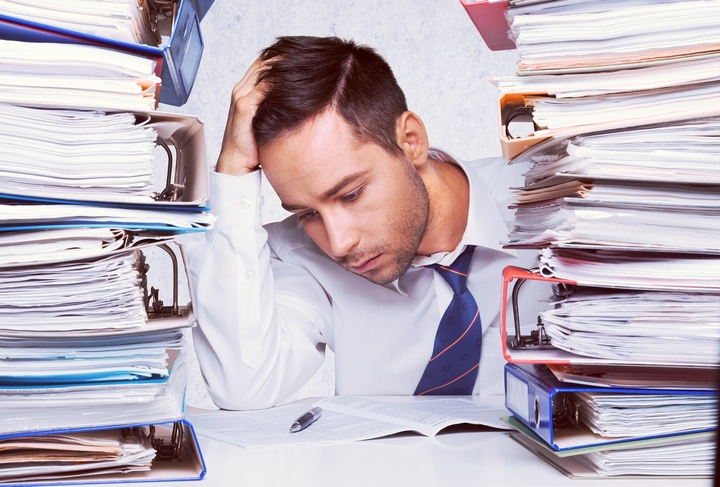
Office clutter looks bad on you. It projects an image of lack of professionalism and ineffectiveness. To keep clutter out, always set aside time for workspace organization and cleaning every week. Make sure cleaning is done regularly as scheduled to prevent clutter from getting out of hand. You might want to set up a reminder to help keep your office clean and tidy at all times. For instance, you could set the reminder at fifteen minutes every week when cleaning must be done. However, don’t let trash and other items that you no longer need to pile up.
To control clutter, you might also want to put aside items you need to carry home. Sort all loose paperwork and file them away or bunch them together to keep them from scattering all over. Consequently, you will prevent possible negative perceptions from your fellow workers that associate an untidy office with poor organizational skills. You will also assuage their fears that proposals and other documents left on your desk will vanish into the clutter.
2. Allowing Clutter to Pile up and Failing to Set Limits

Avoid piling clutter in your workplace in the hope that you will clear it at some point. You do this by designating specific zones in your office for various functions. Have a workplace set aside for your laptop, a storage zone for your supplies, an area to keep your books, and a space for your archives.
After assigning a designated area in your office for every function, set limits on how many items should be stored there. After replacing items in your office, remove the old ones to keep your workspace clutter-free. Consequently, you will enjoy a clean office workspace.
3. Using Your Desk Surface as Storage Space
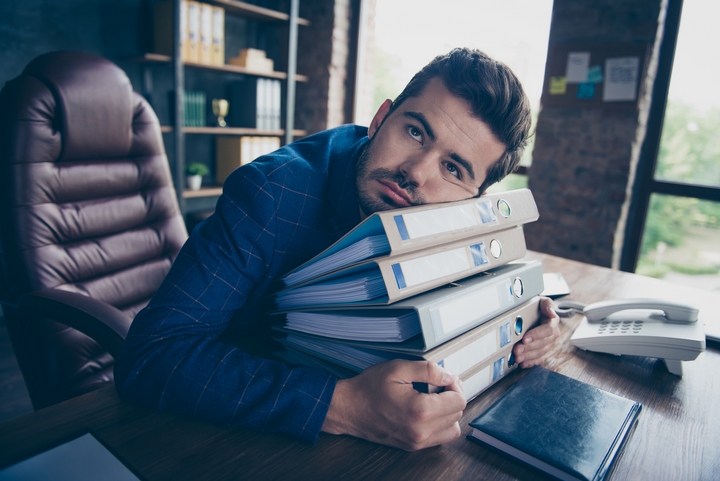
The fact that your desk surface is clear does not make it a storage area for your office items. Make sure the items at your arm’s length are strictly those you are using. These include essential items such as the telephone, pens, notebook, drinking glass, and a computer.
Ensure everything else is in its designated area. This keeps your desk surface clear off clutter and potential damage that might be caused by items that should not be there in the first place.
4. Leaving Items on the Floor

A clean floor lightens up an office, making it an ideal place to work in. Avoid overwhelming your available space with purses, gym bags, shoes change and outwear. They make the office look chaotic and too crowded for working.
Ensure your office has hanging hooks to keep the bags, umbrella and coats off your office floor. Moreover, you can have a specific drawer in your office for keeping huge bags and extra shoes for yourself. Essentially, don’t overload the hooks on your office walls to keep them from falling off and scattering your items on the floor.
5. Allowing Digital Clutter to Accumulate

Just as physical clutter is stressful for you, accumulated digital clutter can also waste a lot of your energy and time, especially when trying to look for a specific file. Just as you organize other physical files in your office, organize your digital files as well. Eliminate unnecessary digital clutter on your computer. Label the files clearly in your system and reduce the number of icons on your screen for easy retrieval of records.
Moreover, pin sticky notes on your screen or on your calendar as reminders. This workspace organization technique will save you between thirty minutes to one hour every day that you would have spent looking for stuff on your computer.
6. Failing to Disinfect Regularly

Besides working from a clean, tidy, clutter-free desk, regularly disinfect your desk to prevent the build-up of dust, dirt, food stains and fingerprint stains. Once a week, disinfect your keyboard, phone, monitor, and any other item on the desk that you can safely disinfect.
Working from a clean, tidy, well-organized desk increases workers’ productivity by at least 75%. On the other hand, office clutter can be depressing and put off other workers who are likely to view you as inefficient, messy, and unreliable. However, by working from a clean, clutterless desk, you project an image of professionalism that other workers are quick to notice and commend. Besides, you are more productive when working from a tidy well-organized desk.

