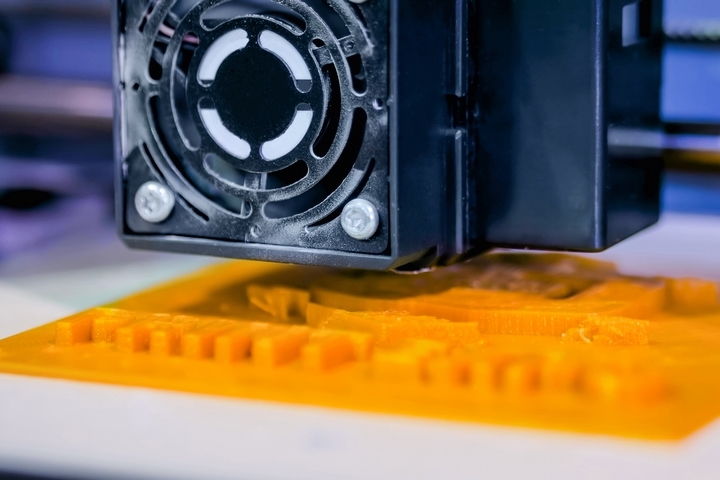In recent years, the popularity of 3D printing has been on a rapid rise. This is perhaps informed by the benefits it comes with. For instance, 3D printing allows you to print real-life models or replicas of either other manufacturer’s products, or original ones. Here’s a 7-step process for how to 3D print.
1. Create a CAD File

Start by creating a blueprint for the design, or to be more specific, a three-dimensional digital file of the item you want to print. Digital models are commonly created using Computer-Aided Design (CAD). Still, there is a wide variety of both professional and entry-level software that can produce files suitable for 3D printing.
One can also create three-dimensional digital files using 3D scanning. This technology is closely related to three-dimensional printing. It analyzes a real-world object and instantly creates a digital replica. 3D scanning is commonly used to perform reverse engineering tasks of products from industry professionals. Once the existing object is digitized, you have the option of modifying it before you start printing.
Should you not have the time or patience, you can go ahead and get a design off the internet and download or buy its files. Before sending a 3D file to the printer, it has to fit several design requirements. When designing something for 3D printing, remember you’re designing an object for the real world, so make sure you get things like the scale-size right.
2. Convert to STL File Format

After creating the CAD design, send it to a 3D printer. First, you will need to convert the file into an appropriate format. The STL file format is the most commonly used in 3D printing. STL stands for Stereo Lithography, a name obtained from the first-ever three-dimensional printing process.
STL can also mean “Standard Tessellation Language” or “Standard Triangle Language.” All you need to remember is that STL is the accepted file format or extension. An STL file features triangular mesh, the data used to describe the surface/layout of a three-dimensional object. The alternatives to STL include 3MF and OBJ.
If you want your 3D printout in full colour, use file formats such as .PLY, .DAE, .WRL, or X3D. Note that not every OBJ or STL file is by default 3D printable. This file format needs to meet certain criteria, which include minimum wall thickness, proper physical size, water-tightness, a maximum polygon count, etc.
3. Slicing (CAM)

Slicing is the part of the process where you translate the 3D file into instructions that can be followed by the 3D printer. This is the fun part, but you will need special software to get the job done. Slicing is basically chopping or dividing the 3D model into thousands of horizontal layers, by telling or programming the machine to exactly do what you want it to, step by step.
After all the files are sliced, a new file format known as the G-code will be generated. Its file extension is .gcode. This is the most popularly used language for numerical code programing. It’s mainly used for computer-aided manufacturing. It allows you to control tools of automated machines such as 3D printers and Computer Numerical Controls (CNCs). G-code is basically the language of machines, the way they communicate. The good thing about this part of the process is that no coding is required.
4. 3D Printing
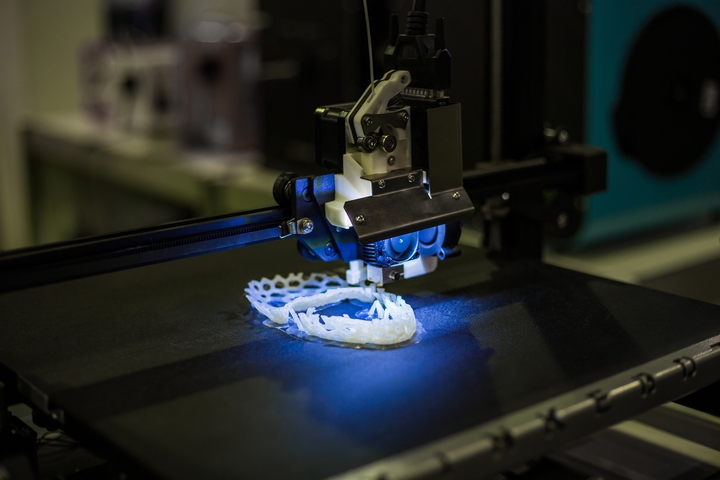
3D printing machines consist of many intricate, moving parts that need to be properly calibrated and maintained to produce successful and accurate prints. In most cases, you don’t need to monitor a 3D printer after printing has begun.
It will follow the automated instructions you create using the G-code. So long as no software error arises, and the raw material doesn’t get depleted, there shouldn’t be an issue during the printing process.
5. Remove the Final Product
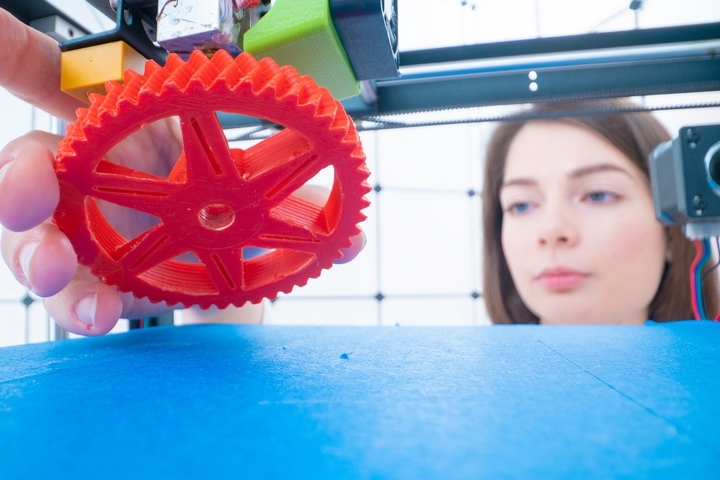
The process of removing the final product from the printer varies for different 3D printing technologies. For desktop machines, all you need is to separate the print from the build platform.
Some industrial 3D printers have a more technical process that requires specialized equipment and professional skills. Printing should be done in a controlled environment. Always take necessary safety precautions such as wearing gloves (they will protect you from toxic chemicals or hot surfaces) to prevent injuries.
6. Post-Processing
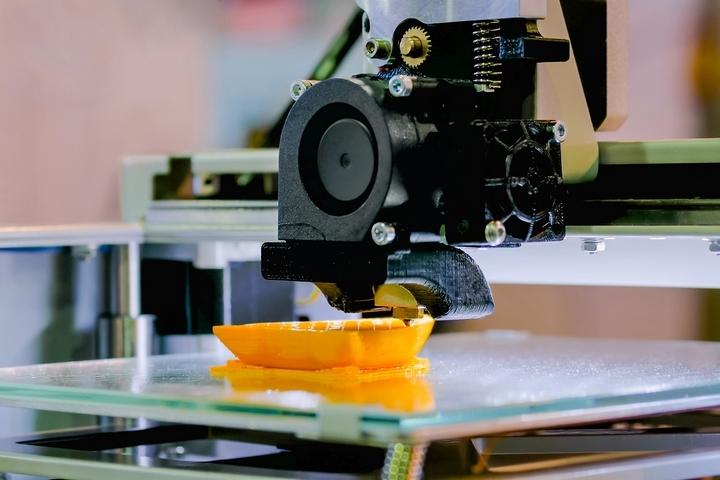
Post-processing also varies with different 3D printing technologies, and the materials used. Some technologies allow you to handle the finished product right away, while others need to go through additional steps for the fabrication process to complete. Post-processing is essential for the aesthetic and function of parts.
In most cases, 3D-printed products are rough on the surface and don’t have a finished feel, but they can be vastly improved using the right craftsmanship and techniques. Sanding, polishing, and painting 3D printed products can turn them into accurate real-world replicas of the initial concept. Post-processing is critical and time-consuming, but the end result is rewarding.
7. Application
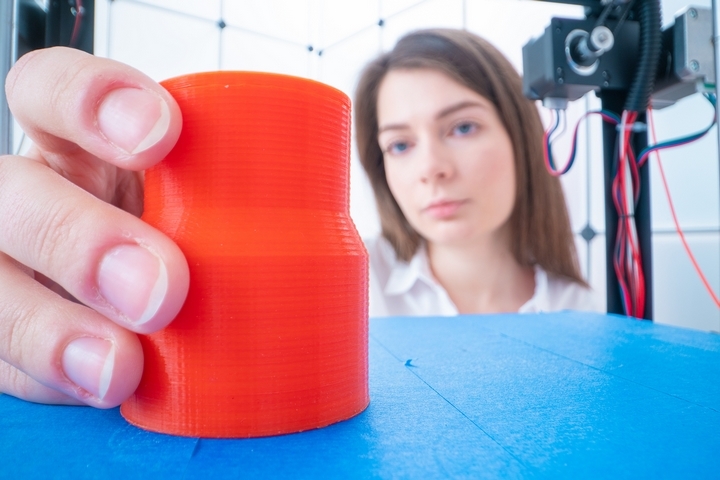
Now, it’s time to make use of your newly-printed object, or objects. Reward yourself once you successfully get to this part of the process. You deserve it!
There are many possibilities of what you can build using 3D printers; so, don’t limit your imagination.